1. Pick your 808s
2. Open the piano roll and lay your 808 pattern (I added a picture and a sound example)
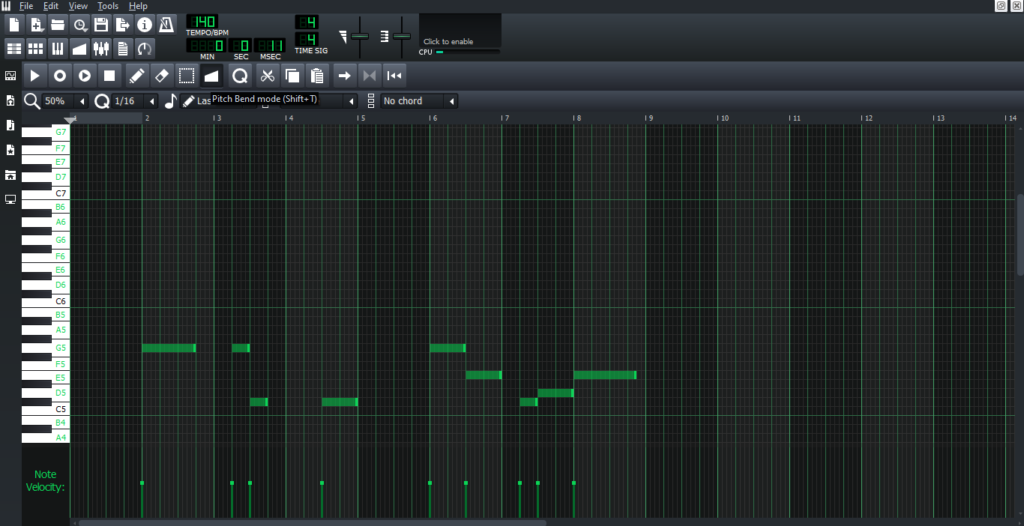
3. Pick the pitch bend mode on the tool bar menu, or hold Shift+T and click the note you want to make slides with to enter the editing mode.
4. In the editing the lines represent the tones. Click on the ones to which you want to slide your notes to create the 808 slide.
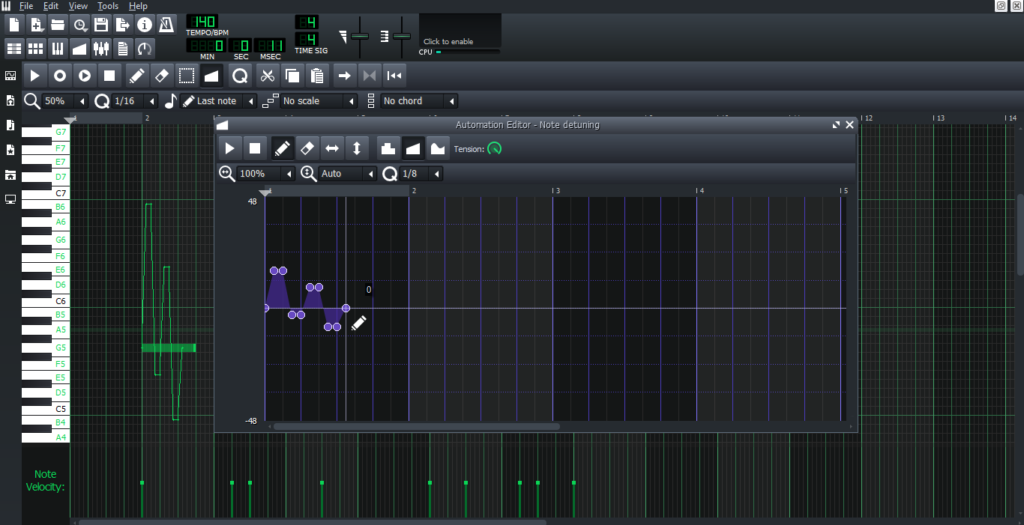
5. Do this with all your 808 notes which you want to slide to complete the 808 bass section and you’re finished!
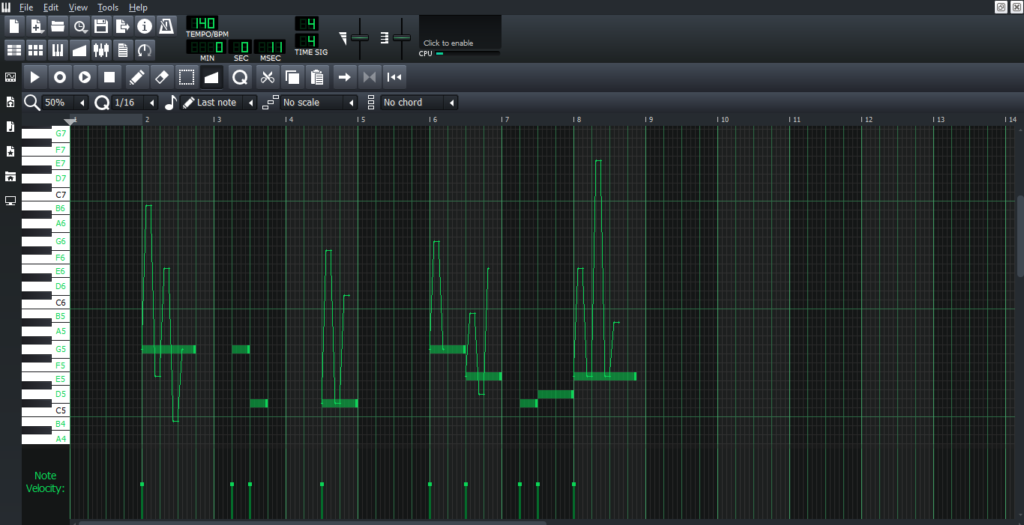
6. Now you can just compose the 808s into the rest of your beat and your beat is all done!!!

